Desktop on The Cloud,
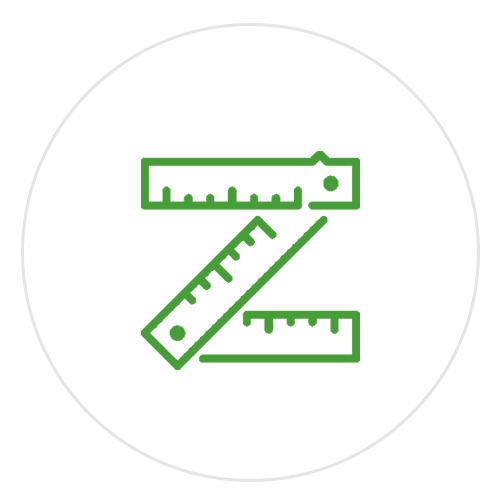
Using softwares within seconds
Care-Free Learning

Cross-Platform
Mobile Phone?Tablet?
No problem!You name it!
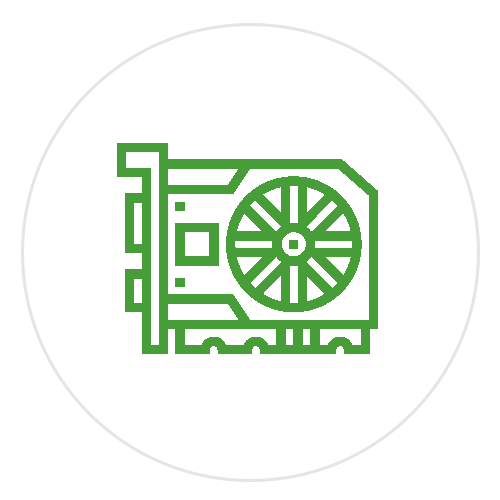
GPU Acceleration
Powerful graphic performance for learning and teaching

 Our Services
Our Services Download VMware Horizen Client and install it
Download VMware Horizen Client and install it
 Regulations and Rules
Regulations and Rules